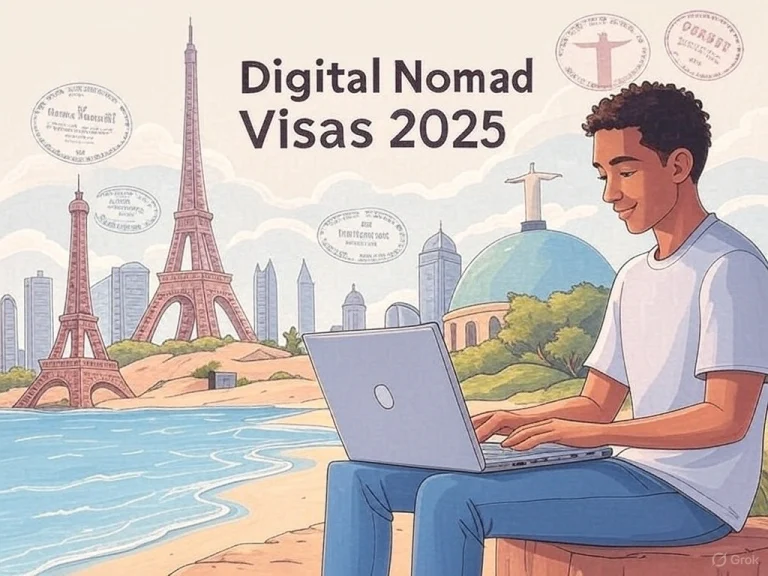How To Make Travel Videos With Phone: Beginners Guide With Essential Apps, Tools & Techniques
Do you love to travel and capture your adventures? Well, with the rise of social media, it’s easier than ever…

Do you love to travel and capture your adventures? Well, with the rise of social media, it’s easier than ever to create captivating travel content that inspires your audience. Say goodbye to lugging around heavy cameras and complicated editing software – your trusty smartphone is your new best friend! Whether you’re a seasoned globetrotter or just starting out on your travel journey, mastering the art of creating incredible videos with your phone will take you to the next level. So, let’s get started and make some unforgettable memories!
Essential Apps and Tools:
Before embarking on your mobile filmmaking adventure, it’s crucial to equip yourself with the right tools. Here are some essential apps and accessories that will elevate your vlogging game:
Filming:
Camera apps:
Good camera apps are a must for travel vloggers because they make your videos look awesome. These apps give you more control over your camera settings, like focus and brightness, making your shots look more professional. They also let you record in higher quality, so your videos are clear and detailed. With manual settings, you can adjust things like focus and brightness based on where you are, so your videos always look good.
Picking the right camera app is important for travel vloggers because it helps you capture great moments and make your videos stand out.
- Filmic Pro: Offers advanced features like manual controls, focus peaking, and zebra stripes for precise exposure control.
- Moment Pro Camera: Delivers high-quality video recording with various shooting modes and anamorphic lens support.
- ProMovie: Provides a powerful toolkit for professional-looking videos, including cinematic filters and precise audio recording.
- FiLMiC Firstlight: Offers a unique interface designed specifically for smartphones, with intuitive controls for manual shooting.

Gimbal stabilizers:
Using a good gimbal stabilizer is super helpful for travel vloggers. It’s like a magic tool that keeps your camera steady when you’re walking or moving around. So, when you’re exploring cool places, your videos won’t be all shaky – they’ll look really smooth and cool.
A gimbal makes your videos more fun to watch, like a movie! With a good gimbal, you can show off amazing views and exciting stuff without any wobbles. It’s like having a little helper for your camera that makes sure your travel videos always look awesome for everyone watching!
- DJI Osmo Mobile 6: Compact and lightweight gimbal with intelligent stabilization technology for smooth and cinematic footage.
- Zhiyun Smooth Q5: Features a foldable design, versatile shooting modes, and impressive battery life.
- Moza Mini-P: Affordable and portable gimbal with intuitive controls and built-in LED light.
- Hohem iSteady Mobile Plus: Offers excellent stabilization and a built-in extension rod for capturing unique angles.
External microphones:
Having a good external microphone is like having a superhero sidekick for travel vloggers. It makes your voice sound super clear and awesome in your videos. Imagine being in a busy market or next to a waterfall – a good microphone helps your viewers hear you without all the background noise. It’s like a magic wand that captures your voice and makes it stand out.
With a top-notch external microphone, your travel vlogs become way more enjoyable to listen to. So, if you want your audience to feel like they’re right there with you on your adventures, a good microphone is your secret weapon!
- Rode VideoMicro: Compact and high-quality shotgun microphone for capturing clear and crisp audio.
- Boya BY-M1: Affordable and versatile lavalier microphone with excellent sound quality.
- Shure MV88: Connects directly to your smartphone’s Lightning port for professional-grade audio recording.
- Sennheiser MKE 400: Offers exceptional audio quality and a compact design for discreet recording.
Lighting equipment:
Using good lighting equipment is like having a sunshine button for travel vloggers. It makes your face and surroundings look super cool in your videos. Whether you’re inside a cozy cafe or exploring a cave, good lighting makes everything bright and clear. It’s like a magic trick that makes your videos more lively and fun to watch.
With the right lighting, your viewers can see all the exciting details of your adventures. So, if you want your travel vlogs to shine and sparkle, getting good lighting gear is like adding a touch of magic to your videos!
- Lume Cube Panel Mini: Portable LED panel with adjustable brightness and color temperature for enhancing lighting in different environments.
- Aputure AL-M9: Mini LED light with a variety of effects and wireless control for creative lighting setups.
- Neewer Ring Light: Provides soft and flattering light for close-up shots and vlogs.
- Godox LED64 Pocket Light: Compact and powerful LED light with a built-in diffuser for versatile lighting options.
Editing:
Mobile video editors:
Using a good mobile video editor is like having a fun toolkit for travel vloggers. It helps you make your videos look awesome without needing a big computer. With a good editor, you can add cool things like music, text, and fun effects to your videos, making them way more interesting. It’s like having a magic tool for making videos right on your phone.
Whether you’re at the beach or on a mountain, a good mobile video editor lets you turn your videos into something amazing. So, if you want your travel vlogs to be like cool movies, a good mobile video editor is like your special tool for making awesome videos!
- LumaFusion: Powerful mobile video editor with a professional interface and diverse editing tools.
- KineMaster: Features a user-friendly interface and various effects, transitions, and overlays.
- FilmoraGo: Offers a simple and intuitive interface for basic editing and adding music, titles, and filters.
- VN (Video Editor by VSCO): This free app was developed by VSCO with powerful editing tools and a focus on aesthetics.
- Quik by GoPro: Fast and easy-to-use app with automatic editing and pre-made templates for creating dynamic videos.

Music and sound effects:
Having good music and sound effects for your travel vlogs is like adding a magic touch. It makes your videos way more exciting and fun to watch. Imagine exploring a cool city or hiking up a mountain – good music and sound effects bring those moments to life. It’s like creating a soundtrack for your adventures.
With the right tunes, your viewers feel the vibe of each place you visit. So, if you want your travel vlogs to be like a cool playlist of your journeys, adding good music and sound effects is the secret ingredient that makes your videos extra awesome!
- Epidemic Sound: Royalty-free music library with diverse genres and moods.
- Artlist: High-quality music and sound effects subscription service.
- Free Music Archive: Curated collection of free-to-use music for your videos.
- Soundstripe: Royalty-free music and sound effects library with a focus on independent artists.
- Zapsplat: Free sound effects library with a wide variety of categories and moods.
Color grading and correction:
Using color grading and correction for your travel vlogs is like giving your videos a cool makeover. It makes everything look super nice and lively. Imagine a beautiful sunset or a busy market – with color grading, these moments look even cooler. It’s like having a special tool that makes your videos more beautiful. With the right colors, your viewers can feel the vibe of the places you visit.
- VSCO: Popular app for adding cinematic filters and color adjustments to your videos.
- Snapseed: Powerful tool for color editing, retouching, and enhancing your visuals.
- Adobe Lightroom: Offers a comprehensive set of tools for professional-grade color grading and editing.
- Tezza: Mobile app designed specifically for color grading with intuitive controls and cinematic presets.
- Lutify.me: Provides professional LUTs (Look Up Tables) for color grading your videos.
Thumbnail creation apps:
Using thumbnail creation apps for your travel vlogs is like crafting a catchy cover for your video story. It’s the first thing people see, and it makes them want to click and watch! These apps let you add cool pictures, text, and colors, turning your thumbnail into a mini poster for your adventure. So, if you want more people to find and enjoy your travel tales, using thumbnail creation apps is like having a special tool to make your videos extra inviting!
- Canva: Design platform with customizable templates for creating eye-catching video thumbnails.
- Phonto: Easy-to-use app for adding text and graphics to your video thumbnails.
- Thumbnail Maker: Offers a variety of templates and design tools for creating professional thumbnails.
- Over: Provides a large collection of fonts, graphics,
Publishing
Platforms:
Sharing your travel vlogs on platforms is like throwing a big party for your videos! Platforms, like YouTube or TikTok, help you reach lots of people. It’s where your videos get to dance in the spotlight. You can make a channel on YouTube or post short clips on TikTok, and these platforms let your audience find, watch, and cheer for your adventures. So, if you want your travel vlogs to be the talk of the town, these platforms are like the stages where your videos become the stars!
- YouTube: Largest platform for video sharing with a global audience.
- Instagram: Popular platform for sharing short-form video content, including Reels and IGTV.
- TikTok: Short-form video platform with a strong focus on creativity and trends.
- Facebook: Offers a variety of ways to share videos, including Facebook Watch and live streaming.
- Vimeo: Platform for hosting and showcasing high-quality videos with a focus on professional creators.
Scheduling and analytics tools:
Using scheduling and analytics tools for your travel vlogs is like having a personal assistant for your video game plan. Scheduling tools help you decide when to share your awesome videos, making sure they hit the screens at the perfect time.
Analytics tools, on the other hand, are like magic glasses that show you how well your videos are doing – who’s watching, when, and what they like the most! It’s like having a backstage pass to understand your audience.
- Hootsuite: Allows you to schedule posts and track the performance of your vlogs across multiple platforms.
- Buffer: Similar to Hootsuite, offers scheduling and analytics for various social media platforms.
- Creator Studio: Native platform for managing YouTube channels, including scheduling videos, analyzing performance, and interacting with viewers.
- Instagram Insights: Provides valuable data about your Instagram audience and the performance of your content.
- TikTok Analytics: Offers insights into your TikTok audience, video performance, and trends.
Overcoming Technical Limitations:
Even with a smartphone and essential tools, you might encounter technical limitations. However, with some clever tricks and strategies, you can overcome them and produce high-quality content:
Limited storage:
- Use cloud storage services: Upload your footage and edit projects to the cloud (e.g., Google Drive, Dropbox) to free up space on your device.
- Optimize video quality: Choose lower resolutions and bitrates for smaller file sizes.
- Delete unnecessary footage: Regularly review and delete unused clips and backups.
- Invest in an external hard drive or SD card: Increase storage capacity for storing your footage and editing projects.
Battery life:
- Invest in a power bank: Carry a portable charger to extend your filming time.
- Turn off background apps: Close unnecessary apps to conserve battery life.
- Enable power-saving mode: Activate your phone’s power-saving mode for extended use.
- Shorten filming sessions: Plan your shots efficiently and capture shorter clips to avoid draining the battery quickly.
Connectivity issues:
- Edit offline: Work on your vlogs even without internet access.
- Pre-download resources: Download music, sound effects, and other online resources before heading to remote locations.
- Use mobile data sparingly: Prioritize downloading and uploading when Wi-Fi is available.
- Consider offline editing apps: Explore apps like LumaFusion or KineMaster that offer offline editing capabilities.
Low-light conditions:
- Utilize natural light: Shoot during golden hour or in well-lit environments.
- Invest in external lighting: Carry a portable LED panel or ring light for enhanced illumination.
- Increase camera exposure: Adjust your camera settings to compensate for low-light conditions.
- Use editing tools: Enhance brightness and contrast in post-production.
- Stabilize your footage: Utilize a gimbal or tripod to minimize camera shake in low-light conditions.
Producing High-Quality Content
Beyond technical aspects, captivating content requires planning, creativity, and storytelling skills:
Planning and storyboarding:
- Research your destination: Learn about the culture, attractions, and activities you will be filming.
- Plan your itinerary: Outline the destinations you’ll visit and the activities you’ll film.
- Storyboard your vlog: Create a visual map of your video, including key scenes and shots.
- Develop a narrative: Identify the story you want to tell through your vlog and capture footage accordingly.
Filming techniques:
- Compose your shots: Pay attention to framing, rule of thirds, and camera angles.
- Stabilize your footage: Use a gimbal or tripod for smooth and professional-looking video.
- Utilize different camera angles: Capture wide shots, close-ups, and action sequences to keep your viewers engaged.
- Record clear audio: Use an external microphone for optimal sound quality.
- Variety is key: Experiment with different shooting techniques, such as timelapses, slow-motion, and hyperlapses.
Editing tips and tricks:
- Trim unnecessary footage: Cut out dead air and irrelevant clips for a concise and engaging vlog.
- Add music and sound effects: Enhance the mood and atmosphere of your video.
- Use transitions and overlays: Create visual interest and smooth transitions between scenes.
- Correct color and exposure: Enhance the visual quality of your footage.
- Add captions and text overlays: Make your video accessible to a wider audience and provide additional information.
Engaging voiceover and narration:
- Write a clear and concise script: Organize your thoughts and ensure your narration flows smoothly.
- Deliver with confidence and enthusiasm: Speak clearly
Advanced Techniques:
For those seeking to elevate your vlogs to the next level, explore these advanced techniques:
- Timelapses and hyperlapses: Capture stunning visuals of moving landscapes, cityscapes, and crowds. Utilize apps like Hyperlapse or TimeLapse to create these effects.
- Drone videography: Add a unique perspective to your vlogs with aerial footage. Invest in a mobile-compatible drone like DJI Mavic Mini or Parrot Anafi and learn aviation regulations in your travel destinations.
- Advanced editing techniques: Learn about green screen effects, color grading with advanced tools like DaVinci Resolve or FilmoraPro, and complex transitions for dynamic storytelling.
- Mobile live streaming: Interact with your audience in real-time and share your experiences live on platforms like Twitch, YouTube Live, or Instagram Live. Utilize streaming apps like Streamlabs OBS or StreamYard for professional-looking broadcasts.
- Social media engagement: Promote your vlogs across different platforms, engage with your audience by responding to comments and questions, and participate in relevant online communities.
- Collaborations: Partner with other travel vloggers for content creation, cross-promotion, and audience expansion.
- Travel vlogging as a business: Explore monetization options like brand sponsorships, affiliate marketing, selling digital products (e.g., ebooks, presets), or creating online courses.
- Data analysis and optimization: Utilize analytics tools offered by social media platforms to understand your audience demographics, content performance, and identify areas for improvement.
- Continuous learning: Stay updated with the latest trends in mobile video production, explore online resources like tutorials, workshops, and communities to refine your skills.
Remember: The key to success is consistent creation, engaging storytelling, and genuine passion for travel. Enjoy the journey, embrace the challenges, and keep creating content that inspires and entertains your viewers.
Don’t miss: 10 Cybersecurity Tips for Digital Nomads
Conclusion:
With the right tools, knowledge, and creativity, you can transform your smartphone into a powerful tool for creating high-quality travel vlogs. Remember, the journey is just as important as the destination, so embrace the learning process and enjoy capturing your unforgettable travel experiences.
Additional Resources:
- Travel Vlogger Courses: Skillshare, Udemy, YouTube channels like Peter McKinnon, Think Media, and Matthew Encina
- Mobile Video Editing Tutorials: YouTube channels like LumaFusion, KineMaster, and FilmoraGo
- Travel Vlogging Communities: Facebook groups, online forums, and subreddits like r/travel vlogging
- Travel Vlogging Podcasts: The Thoughtful Travel Podcast, The Nomadic Matt Podcast, and The Blonde Abroad Podcast
Start creating today and unleash your inner travel vlogger!